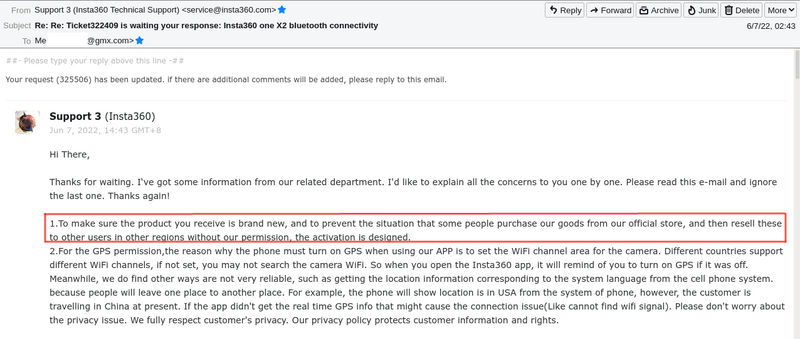Insta 3 shity one x2
If you are planing to purchase one of these cameras for $600 CAD plus tax for your inline skating activities, you may be interested in making a well informed consumer decision.. before you buy it and cannot return it.
Insta360 one x2 cameras have been making quite the buzz around the inline skating community, but what not one talks or looks into are the downsides (at the time of this writing) because all these skaters want, is the free stuff that comes with promoting this product.
Update: 23 June 2022. Since this article was written and became public. This hosting platform has been a target of denial of service attacks
App
The google play rating and feedback about the app, is quite telling. Other than that:
- The app .apk is huge (+~- 500 mb) for what it appears to do. Over bloated for it's real practical use. The mobile app is very minimal for video use.
- 70% of the app is mostly videos and or shortcuts to videos that can be found on youtube to promote how amazing the camera is and the miracles you can do
- 15% of the app is forum and user help
- 10% gather info and spy on you
- 5% is user features
Overall, in comparison with the hardware, the mobile app is, in all honesty... garbage and just dumps advertisement on the user.
Supported platforms
- Windows, MAC and android Linux
- Linux desktop is NOT supported. (the manufacturer does not like Linux platforms)
- Unix NOT supported
Voice control
In addition to spelling (which is expected) voice control is sensitive to accent and tone. The camera needs you to speak the way the camera wants. Does not learn from you. You cannot program it to your voice. If your tone changes (cold, sinus, health, etc), you will be talking to a brick.
It will be very interesting if you talk to it while drunk.
Wireless connectivity
- At 50 cm distance to a pixel 6a phone, the Insta360 one x2 outputs a very weak wifi signal at 65 dBM.
- Both the new action (2023) remote and the first generation remote, fail and disconnect frequently when more then 50 cm. Smartphones stored or held anywhere further than 50 cm, disconnect.
- At 1 meter distance, the signal is 78dBm
- The action remote has to be really close to the camera in a very stable way.
- Wireless signal to a smartphone is usually weak or fair. Rarely good or better.
- The 5 GHZ 802.11 AC real time connection is slow.
Heating up
- A few minutes after the camera starts at 4K, 30 fps, the temperature goes over 43C
- The higher the resolution using for video, the higher the temperature of the camera
- At 5K 30 FPS and an outside temperature of 13C, the camera shutdown after 1h video segments due to high heat.
- At times, the camera has reached 55C
- With a use of an external battery and no battery in the camera slot, the camera will heat up a little bit less.
Links
- One X2 can’t maintain wifi signal
- Problem - Cannot connect to insta360 one r because the wifi not appear
- Insta360 One x2 ERROR WIFI, Failed to connect to WiFi
- Insta360 One X: Wifi not ready (with a line crossing it) and Bluetooth blinking forever
- Insta360 one x2 - suddenly no wifi
Bluetooth and Wifi
Bluetooth and wifi cannot be turned off to save battery consumption. They are always on which also broadcasts their signal to remote attackers that will will exploit the known vulnerabilities stated bellow as well as new ones. Wireless technology does have and will keep have vulnerabilities.
Bluetooth connection
Although this may depend on your mobile device operating system and or hardware, bluetooth connection from the mobile device to the camera, is hard, troublesome, fails most of the time, and keeps asking for a pin to establish connection. However, such functional pin is nowhere to be found in any way shape or form anywhere.
Online help in regards to bluetooth connection is little to ineffective in solving the problem. This includes official manufacturer information.
Devices used:
- Pixel 5 + google android 12
- Iphone with OS 12
- Samsung galaxy 5 + LineageOS 18
- IdeaPAd L340 + Windows 10
- Gentoo Linux
Premium lens

This is the first time the camera was used to shoot while using premium lens and the camera was mounted vertically on top of the shoulder on a backpack. The image bellow is the screen capture of the result. The camera had also been calibrated.
Boiling temperature

- At 15 minutes of recording run time the temperature was over 41 C
- At 30 minutes of recording run time the temperature was over 42 C
- After more than 1h of recording at 5.7k and the temperature was over 50 C
- At 5.7 K the camera with an external battery, shuts down after 1h:30 minutes of recording to prevent overheating. This happened on a day of only 12 C outside
Privacy
While privacy of what content you willingly and knowingly publish out there, is under your control, this camera, does somethings behind the curtains, that you don't know or perhaps do not care and this camera is by it's default operation a privacy destroyer.
Forced activation
In order to be able to use the camera you need to be connected online to register it for the first time. If you do not go online, you cannot use it.
Imagine that in order to use your skates on your feet, they need to be activated by the manufacturer that needs to know where you are using them
When you activate the camera, the other side gets information about you that includes, but not limited to your location, ip address, device used and more.
The forced activation reason is to prevent YOU, the owner of the camera, to re-sell it. You the owner, must not re-sell the camera without permission. You pay for something that you do not fully own but think you do.
See also:
Forced dual wireless connection
In order to be able to to access the camera with your mobile device, you have to have data access to the internet as well as your wifi active. The wifi connection will connect to the camera and the app will use the your internet data connection provider to register the camera and send your information to someone on the other side.
You cannot use just one connection. It forces you to use both on the mobile app
GPS location
In order to use the mobile app, the user is forced to activate the mobile device gps and allow the app to access it. This is done under the excuse that it needs it to find the remote device. Many mobile apps do this but in reality the only thing needed is nearby devices feature active and all this could use bluetooth instead. However, the manufacturer wants to know where you are. (see where these devices are manufactured and what that country is doing tracking drones).
Imagine that to connect your computer to your home wifi, you will have to provide your gps location to the manufacturer of your computer or home router.
VPN
VPN The mobile app vpn feature conflicts with your other vpn setup on or mobile device. The app itself provides a proxy feature that is a vpn.
Forced VPN shutdown
If you have a vpn setup on your phone, (work, personal, professional and or security reasons), you will have to shut it down in order to be able to use the mobile app to access the camera by wifi.
If your mobile vpn setup is set to prevent all mobile apps to leak information to the internet and block apps without vpn access for higher security or due to vpn remote security settings, you will have to shut all this down which effectively will allow all apps to work normal and leak information to any internet service they want.
In order words, you cannot use your mobile vpn if you want to access the camera by wifi. You have to turn you vpn off and let all apps go free access anywhere.
The manufacturer of this camera, wants to know your internet location and address.
Vulnerabilities
This camera has a hardcoded admin/root login password and is always by default: 88888888 for all cameras. Given to be hardcoded, it is not possible for the end user to change it.
Anyone finding your camera wifi signal (ssid) can easily connect to your camera using that wifi password and visiting the URL bellow with their browsers and see all your camera content.
http://192.168.42.1:80/DCIM/Camera01
It would be trivial for a hacker to do a drive-by attack on these camera, injecting malware into the SDcard which would later be read by your work/home computer... in fact, I'm pretty sure this could be wormable, using one camera to attack another in a cascading effect.
Telnet access
The camera has a non-encrypted telnet server (which even Windows and macOS have removed) that lets one login as the root user.
Vulnerabilities discussion
Starting at minute 14:40
Recommendation
- If you do not need to make 360 videos. Using the smartphone on a selfie stick.is a far better and less troublesome option.
- If you need to make 360 videos, find something else or bite the bullet in regards to all these downsides.
- If you use this camera and or it's software, edit your videos on a device without internet connection.
As it stands, if you care about privacy and security of your data (and mobile device), I advise against using this camera anywhere else other than inside a Faraday cage.
Links
- Insta360 one x2 default wifi password and telnet root access
- Insta360 One X2 hidden feature
- Insta360 one x2 mobile device compatibility
- Insta360 One X Has a Serious Overheating Issue
- Insta360 One X2 Problems and Firmware Update (09/12/2020)
Bluetooth PIN issue
- One x2 Bluetooth PIN issue and app problems
- What is the pin I need to connect to bluetooth?
- Bluetooth connection from insta360.com
Additional problems
- Problem with my Insta360 One X2. Looking for solution
- Insta 360 one x2 random shut off and not turning on
- Insta360 ONE X2 - Activation issue
- insta 360 one x2 not recording for long periods of time
- Insta360 One X2 Randomly Freezes/Crashes While Recording On Motorcycle
- Camera stops recording and shuts off after only a few minutes
- Factory reset for One X2
- Requiring a Serial Number to download Insta360 Studio is a garbage system. (Complaint)
- My honest review of the Insta360 One X2
Gps remote
- Gps smart remote problems with insta360 one x2
- [ https://www.reddit.com/r/Insta360/comments/pglb2p/problems_with_gps_remote Problems with the action gps remote]
Ambarella chip
- ONE X2 is based on an Ambarella chip
- The ambarella hack development kit
- Liemoth (formerly AHDK) is a free and open source software add-on for Ambarella based devices